Finding the right computer memory solution for a PC or laptop can be a potential minefield, with plenty of confusing terms to navigate and define before settling on the right purchase. Memory experts Data Memory system offer their comprehensive A – Z of the critical memory terms which any amateur might need to know which purchase is the best for their needs.
- BIOS: This stands for ‘Basic Input Output System’, and is referred to by its acronym, BIOS. It is essentially flash memory inside a computer which provides the information which the computer needs to function.
- Bit: Either a one or a zero, the ‘bit’ is the smallest piece of data known. Eight bits within a unit is known as a ‘byte’.
- Flash Memory: This is a type of ROM which can be altered quickly and easily. The most basic example of a flash drive is the USB drive, which can store and transport files easily, usually after a simple drag-and-drop process to load the files onto the drive.
- Gigabyte: Gigabytes (GB) are typically used to measure hard drives, as well as large files such as games or video clips. They are made up of 131072kb and 128mb, and are fast becoming a more standard measurement in the world of data storage, where higher levels of memory are now often needed.
- HDD: A hard disk drive. With massive capacities yet slightly slower speeds, hard disk drives have been a powerful PC memory option for those using computers and laptops for many years.
- Hertz: Where bytes are a measurement of data, hertz are a measurement of time, and can be used to measure things such as hard drive speeds. They measure the number of times a device can cycle through a process within a second. For example, kilohertz refers to 1,000hz, or 1,000 cycles per second.
- Kilobit/Gigabit/Megabit: These names describe bandwidth speeds. When you see the phrase ‘10mbps’, this means that data is capable of travelling at 10 megabits per second. 128kbps means up to 128 kilobits per second, 1gbps means 1 gigabit per second, and so on.
- Kilobyte: This is where it starts to get complicated. Different from kilobits, a kilobyte is the standard unit of measurement for a file size. The average pop song will be stored as a file made up of between 3,000 and 5,000 kilobytes, or kb.
- Megabyte: A megabyte (MB) is around 1,024 kilobytes. Megabytes are the standard unit of measurement for those buying RAM memory. They are also used to convey how much data is left within mobile data allowances.
- RAM: ‘Random Access Memory’ is temporary storage for your computer. It is the easiest form of memory to upgrade, and a computer’s speed in carrying out multiple process is dictated by how much RAM it has. Many computers and laptops nowadays have around 4GB of RAM.
- ROM: ‘Read-only memory’ is the antithesis of RAM. It is permanent storage for a computer, and is classed as non-volatile memory, because it keeps its contents no matter whether it has access to power or not.
- SSD: A solid-state drive. These drives are toted as the future of computer memory. They have no moving parts, so they do not wear out over time, though they are currently limited by capacity.
To keep up to date with computer memory technology and to buy Apple and PC memory upgrades securely online, visit http://www.datamemorysystems.com
About Data Memory Systems: The Data Memory Systems’ team wants to provide the best possible quality PC memory and Apple memory at the lowest prices. They offer great service and value for your money. Whether you have a Dell, HP, Sony, IBM or Apple Mac system, they have the compatible memory for your device.