Our computers go through a lot; switched on for hours every single day, they are abused – without us knowing we abuse them. Over time – be it a matter of months or years, our computers begin to slow down and perform under-par. You may think there’s nothing you can do about it, that it just happens as computers age. And although this is true to a certain extent, there are in fact things you can do to overcome these annoying slowdowns and other problems associated with an aging machine.
Empty the Recycle Bin
We bet very few of you ever empty your Recycle Bin. Full to the brim of old files and folders, it may seem like nothing more than a dot on your computer, but getting rid of these old files can seriously help to speed up your PC. So go on, get rid of those files you don’t need!
Check for virus’ and spyware
A virus or spyware can be running in the background of your PC without you knowing. The only way to ensure you’re free of them is to run an antivirus scan. There’s plenty of options for you to choose from that don’t slow down your computer even more, so do your research before installing one.
Uninstall bloatware and apps you no longer use
Many programs load processes at boot time and take up valuable RAM and CPU cycles which can severely slow down your computer. Although it may seem difficult, it’s actually relatively easy on both Macs and PCs. The Control Panel is the place to go to on a Windows PC, while the Applications folder on a Mac will display all the applications and software and allow you to delete them as necessary.
Defragment the hard drive
Disks store data in chunks wherever there's space – regardless of whether the space is contiguous for one file. Defragging the hard drive essentially tidies the whole machine up while blocking a program's bits together so the reader heads need not go back and forth to read a data file.
Add more RAM
Installing new RAM can speed up a machine tenfold. Easier than many think, installing new RAM is essentially the only way to improve a computer’s performance as a result of more demanding software and applications. Browse our range of RAM available to purchase online.
Of course there are other things you can do, but these are relatively quick and simple to undertake for all levels of computer user.