One computer memory provider is offering advice to all Windows users who have found that Google Chrome, one of the fastest and most popular internet browsers available, is taking up a lot of their RAM memory and inhibiting their computer’s overall performance. Google Chrome is constantly providing improvements and updates, and has the option to add extensions and plug-ins to the program to increase its functionality; all of these features have contributed to making it an excellent, efficient way to surf the net, but Data Memory Systems has discovered that many people are experiencing a lack of RAM memory when they use the prevalent browser.
Justin Briere, of Data Memory Systems, which provides Apple and PC memory solutions to domestic and commercial clients, says, “Whilst undoubtedly a great browser with a sleek design and a number of important features, Google Chrome is causing some people problems with their RAM memory. It has been known to use so much RAM that the computer freezes or shuts down unexpectedly, which can result in people losing important work or data. We have found that there are a number of ways to reduce the amount of RAM memory that Google Chrome consumers, allowing computers across the country to perform much more effectively.”
One of the first things to take note of is Chrome’s Task Manager feature. Pressing Shift + Escape while you are using Chrome will bring up the list of all processes and how much memory they are currently using. Select the processes that you are not using, or the ones which are using the most memory, and click the ‘End Process’ button to free up extra RAM. This trick will come in handy when doing things like watching videos and streaming content, as Chrome tends to run a lot of background processes.
The extensions and plug-ins are a popular feature on Google Chrome, and whether they are connecting to a radio station from their browser or adding a theme to the layout, many people love to customize and personalize their browser. Unfortunately, this tends to consume quite a lot of RAM memory, especially if there are extensions or applications which are no longer in use, just lurking in the background. Every now and then, users should browse their installed extensions (Chrome > Settings > Extensions) and remove or disable the ones they are not using anymore.
Every web browser utilises the bookmark or favorite option, but it is important to have a clear out of these saved URLs now and then. For instance, the shoes you had bookmarked on a shopping website, which sold out before you got a chance to purchase them, can be removed from your favorites bar. Similarly, the endless reams of research that your son or daughter conducted for their dissertation on your computer can be sent to them in email form and the bookmarks removed from the bar. Alternatively, sync your Google account with your Chrome browser; the bookmarks will then be saved to your account in the cloud and you can remove the RAM-consuming saved pages from your own browser.
For more information about RAM memory and to give your computer an upgrade, visit http://www.datamemorysystems.com
About Data Memory Systems: The Data Memory Systems’ team wants to provide the best possible quality PC memory and Apple memory at the lowest prices. They offer great service and value for your money. Whether you have a Dell, HP, Sony, IBM or Apple Mac system, they have the compatible memory for your device.