Data Memory Systems, one of the US’ leading suppliers of computer memory solutions for PC and Apple products, has created a simple RAM memory guide for those who are looking to upgrade their computers in a budget-friendly way this Black Friday or Cyber Monday. Many people opt to treat themselves to new computer components or upgrades in the run up to Christmas, and these traditional price-drop holidays are the best time to do it. Many people are entirely in the dark about how they choose RAM memory for their computer, so Data Memory Systems has stepped forward to offer them a comprehensive guide to choosing the right RAM memory solution.
Justin Briere, of Data Memory Systems, says, “We have created this handy guide aiming to assist the thousands of people who will be taking advantage of the sales this winter in order to upgrade computer memory or other components of their unit. Buying new memory is one of the most cost-effective ways to see better performance levels in your computer, and can even make you feel like you’ve splashed out on a new system, for a tenth of the price. We aim to help everyone in need of RAM memory this holiday season, and in creating this simple guide we are allowing consumers to take this matter into their own hands.”
Establishing how much RAM you already have and how much RAM memory you will need to see a difference is one of the most important steps in installing computer memory. Many computers used on a daily basis will see a marked improvement with just 2GB of RAM, and this is one of the most popular increments that people tend to upgrade by. Adding 4GB or 8GB may end up being superfluous when they realise they aren’t using so much, so going up in 2GB increments is the safest way to ensure there is no money wasted.
In order to find out what type of memory you will need, locate your computer’s model number. This is usually visible on the front of the unit or the laptop, right under the brand name, or printed on the back. Data Memory Systems’ website is lay out in such a way that those who are new to RAM memory will easily be able to navigate to the correct memory solutions once they know their computer’s model.
Once you have purchased the RAM, unplug your computer and open it up. Being careful not to touch the delicate gold plating on the memory (acid and other oils on the skin can easily disable a memory pin with a simple touch), either unfasten your old RAM memory units or simply use the spare slots, and press down firmly with the pads of your thumbs until the memory clicks into place.
The RAM should now be installed, but the process is not quite finished; ensure that your computer is in good enough working order to accept the new memory by removing all dust from the inside of the unit. Spray it with a can of compressed air if possible, but never use a vacuum cleaner as it could damage existing parts with the suction. The chosen RAM should now be installed, ready to contribute to better all-round performance and a longer shelf-life for your computer.
For more information about RAM memory and to give your computer an upgrade, visit http://www.datamemorysystems.com
About Data Memory Systems: The Data Memory Systems’ team wants to provide the best possible quality PC memory and Apple memory at the lowest prices. They offer great service and value for your money. Whether you have a Dell, HP, Sony, IBM or Apple Mac system, they have the compatible memory for your device.