In the past, choosing a storage option for a computer involved simply examining the capacity of a hard drive and opting for the largest. But now with the rise of advanced technology such as solid-state drives and even hybrid drives, which combine the standard hard drive with solid-state memory, have meant that there are a host of different choices that consumers need to make to ensure they get the computer storage solutions their demands dictate. Solid-state drives and hard drives each have their own advantages and are intended for different purposes; this guide examines the benefits and the drawbacks of each of these options to ensure that consumers can make an informed decision.
Hard Drives
These drives have been the staple storage component in all desktops and laptops for many years, and as a result, the term 'hard drive' has become confused with all other storage hardware options. By their real definition, hard drives are made up of rotating magnetic plates and read/write heads, which travel over the surface of the plates in order to retrieve data. They have been around for decades and their function has been well and truly honed to produce a reliable and relatively inexpensive computer memory option. Hard-drives are available in some of the highest capacities on the market, with up to 4TB of data available, and they never require any special software in order to function at their highest level, as both PC and Apple storage solutions..
However, hard-disk drives don't generally perform as well as solid-state drives. The fastest hard drives of today are still significantly slower than even the cheapest solid-state drives, but their massive storage capabilities are unparalleled, which makes these drives appropriate choices for those who are more concerned with capacity than performance. Users whose computer usage is limited to basic web surfing, email and producing documents should stick to the traditional hard drive.
Solid-State Drive
There are many ways in which solid-state drives are similar to hard-drives, but it is their differences which completely change their function. Solid-state drives have no moving parts and so they have no need to rely on the mechanisms of magnets or read/write heads. This improves their speed by an incredible amount; not only can they read/write data much faster than conventional hard drives, they can also access data much more quickly. The lack of moving parts also contributes to the durability of solid-state drives; they are less susceptible to damage or to a lower level of performance because parts will not break or wear out.
The price of solid-state drives at the moment is often at the top of the list of disadvantages. They are a relatively new technology when compared to their hard-drive equivalent, and so they are still more expensive. They also have nowhere near as much storage capacity as hard-drives, with maximum capacities standing at around 1TB. As a result of this, solid-state drives are more appropriate for those with a larger budget, who are seeking performance capabilities over computer storage capacity.
To find out more about the Apple memory and computer memory solutions from Data Memory Systems and to buy online, visit http://www.datamemorysystems.com
About Data Memory Systems: The Data Memory Systems' team wants to provide the best possible quality PC memory and Apple memory at the lowest prices. They offer great service and value for your money. Whether you have a Dell, HP, Sony, IBM or Apple Mac system, they have the compatible memory for your device.