When it comes to computer memory there are several different types. The main type of computer memory is the physical memory which is called Random Access Memory (or RAM for short). RAM memory is found on all computers, and allows you to read and write data to this type of memory.
In addition to RAM memory, your computer will also have a Read Only Memory, (ROM for short) or in some cases this will be called the cache memory. Most, but not all operating systems and computers also have virtual memory. This allows your computer to look for any areas of the RAM which have not been recently used, and copies them onto the hard disk.
This frees up space on the RAM, which enables you to load up more programs and applications.
Your computer will also have a long term storage memory, which is the hard drive or on some machines the floppy disk drive will serve the same purpose.
The development of PC memory
Magnetic drum storage was first developed in 1930 and gradually evolved throughout the 1940's. This was the predecessor to today's hard disk drive. In 1959, the development of integrated circuit technology got underway, when transistors were first inserted into silicon chips. In 1970, a 1024-bit memory chip was designed, and today the memory chip density is still doubling.
The function of computer memory
RAM is made up of integrated circuits which are known as chips. Each individual circuit has millions of locations where information can be stored; these are called cells. The cells comprise of a transistor and a capacitor which unite together and work with the assistance of the memory controller circuitry in your PC or laptop.
Basic ROM contains the instructions which are vital for starting your computer. ROM memory is stored on chips which are found on the motherboard. It is not possible to change, erase or remove these chips.
When the RAM becomes full, the virtual memory comes into play. The computer moves any data and program instructions from RAM to the hard drive and assesses them using a paging file. Virtual memory aids the PC's short term memory shortage. This is not the best option. Adding additional RAM is always better than having to use Virtual memory.
There are two different levels of cache which are available for Central Processing Units (CPU). Level one is considered to be the primary cache, and is a small amount of memory which is designed to support the CPU. It enables the quick and easy access to data that the CPU frequently uses.
Level two is the secondary cache and is located on a memory card. The exact amount of memory is dependant on the CPU in your computer. A circuit which is integrated on the motherboard controls the level two cache and lowers the amount of time the CPU needs to wait for data from the main memory.
About Data Memory Systems: The Data Memory Systems' team wants to provide the best possible quality PC memory and Apple memory at the lowest prices. They offer great service and value for your money. Whether you have a Dell, HP, Sony, IBM or Apple Mac system, they have the compatible memory for your device.