Computing and IT is a part of daily life for many, with internet connectivity, file sharing and gaming available 24/7 through portable devices such as laptop computers, tablets, iPads and internet capable cell phones. But, while we may know how to surf the net, save images, music and videos to a USB hard drive and even defrag our machines, some of the terminology associated with computing can be difficult to get to grips with. Even worse, when your machine slows down or you run out of space, it
can be hard to dig through layers of jargon and conflicting information to find out exactly what type of memory upgrade you need to get your PC or Apple back up to speed.
Words like RAM, memory and hard drive are often bandied about but the similarity of the terms and the way that they are all measured in the same units can be confusing. If you're experiencing a machine slow down and thinking of upgrading your PC memory or Apple memory, it helps to be clear on the terminology.
RAM: The acronym RAM stands for Random Access Memory. It's often quoted in PC and Mac specs, and can be described in megabytes and gigabytes just as memory and hard drives can leading to some confusion as to its role and function. In simple terms RAM is not a type of storage memory so can't be used to save files. Deleting media from your machine or archiving files in external flash drives and then deleting them from the hard drive won't free up RAM and make your machine work faster.
RAM is a temporary storage medium and is used to help run open applications, files and programs on a temporary basis. So if you have for example a computer game running, a work Excel file open, perhaps a few Word docs - all of this is using some of your RAM space. If there are too many files and folders and applications all competing for a chunk of RAM at the same time, you'll find it harder to flip from one thing to the other quickly. If this is the case, shutting some of the excess files
and programs or restarting will often do the trick.
If you find that you need several software apps and files open at once to work effectively, it is possible to purchase a RAM upgrade. Think of RAM as your two bedroom apartment; if you try and accommodate six guests, things get a bit crowded. But, if you upgrade to say a four bedroom apartment, there is more space to go around. Increasing RAM on your PC performs the same function.
Buying more RAM memory for your machine will deliver an instant speed increase however cluttered your desktop. Data Memory Systems recommends a minimum of 512MB-1GB memory upgrade on Windows XP systems and at least 1GB of memory when upgrading a machine running Windows Vista or Windows 7. Apple memory upgrades are recommended at 1GB for general usage and 2GB for intensive use.
Hard Drive: Hard drives can be both external and internal. The hard drive is essentially the storage medium of your Apple or PC and is the place where all of your files and folders are saved. As with RAM, hard drive size is often described in units of gigabytes but is different to RAM in that it is a permanent storage facility.
The latest developments in external hard drive technology fuse increased storage facilities with USB 3.0 technology. This means quicker data transfer and increased capacity. You can move entire folders, software applications and media files to a new external hard drive and then delete the original to free up space on your machine while still retaining your important data. The USB 3.0 LaCie Rikiki hard drive is an excellent example of this functionality and priced at just $125 from Data Memory
Systems is a quick and cheap way to free up internal space.
To view the available memory upgrades for your machine, visit http://www.DataMemorySystems.com or call 800 662 7466.
About Data Memory Systems: The Data Memory Systems' team wants to provide the best possible quality PC memory and Apple memory at the lowest prices. They offer great service and value for your money. Whether you have a Dell, HP, Sony, IBM or Apple Mac system, they have the compatible memory for your device.