In the world of computing, the terms 'memory' and 'disk space' are perhaps two of the most widely-confused. Commonly seen as the same thing, memory and disk space actually have two very different uses, and to really understand how your computer works, you must first understand the tasks these two components perform.
The hard disk, sometimes known as the hard drive, is where a computer permanently stores information in a format it can read. It is made up of a spindle of magnetic discs that contain several gigabytes of data, and if the computer breaks or fails, the information stored on the hard disk can still be accessed by plugging it into another computer. When you download a document, music or photo, it is stored on your hard disk, and the more files you download or install, the more full your hard disk becomes. Typically these days, hard disks range from 500 gigabytes (500GB) to 2 terabytes (2TB), with even larger systems on their way to cope with the digital revolution, where music and films are being increasingly stored on hard disks as opposed to CDs and DVDs.
Memory, however, is a completely different notion. Memory, sometimes referred to as RAM (Random Access Memory) is the area used to store running programs, including the operating system (Windows, Mac, etc). Consisting of small chips inside a computer, when you open up a program such as Paint, Microsoft Word or iTunes, it gets loaded into the computer's memory, but unlike writing something onto the hard disk, when you close the program, this frees up the space again. The easiest comparison to make is that memory is the equivalent of a human remembering something for a task, whereas hard disks are the equivalent of writing information down on paper. With computer memory, you keep things in your brain that you are using throughout your lifetime, but it is not permanent storage, and when the human brain is switched off, the information is lost. Hard disks are similar to writing something down on paper, because the information is still available even if the brain or human it came from isn't.
Knowing the different between the two is vital when trying to decide how to upgrade your computer. If your computer tells you that there isn't enough memory to run a certain program, you will need to purchase more RAM to afford it more memory. If your computer tells you that you don't have the space to install a program, you need only delete some files from your hard drive to free up some space.
Data Memory Systems can provide you with all types of memory solutions, from flash drives and external hard drives to PC memory and Apple memory, with a team who can assist you if you're unsure what sort of memory you require.
To keep up to date with computer memory technology and to buy Apple and PC memory upgrades securely online, visit http://www.datamemorysystems.com
About Data Memory Systems: The Data Memory Systems' team wants to provide the best possible quality PC memory and Apple memory at the lowest prices. They offer great service and value for your money. Whether you have a Dell, HP, Sony, IBM or Apple Mac system, they have the compatible memory for your device.