When it comes to computers, we all think we know how they work – including little tips and tricks that make life that little bit easier. However there are some simple hacks that are less well-known that can make using a computer day to day even quicker. With that in mind, we’ve counted down five of the best keyboard shortcuts everyone should know to make undertaking simple tasks even quicker for both PCs and Macs.
Ctrl + Z and Ctrl + Y to undo or redo
PC users can press Ctrl + Z will undo the last change – no matter what it is. If you cut text for example, pressing this will undo it. Likewise, pressing Ctrl + Y will redo the undo. Although these may not see, groundbreaking, these shortcuts can actually be pressed multiple times to undo or redo multiple changes.
If you’re on a Mac, you can substitute Ctrl for Cmd + Z and Cmd + Y to undo and redo.
Ctrl + F to find in any program
You probably know you can press Ctrl + F to open the Find in Word, but did you know it works in every program, including any Internet browser? The time-saving hack allows you to find words and phrases on the current page.
For Apple computers, use Cmd + F to open Find.
Alt + Tab or Ctrl + Tab to switch between programs
If you’re always multitasking, this one is for you. Pressing Alt + Tab switches between open programs moving forward. So if you have word open, and other programs running in the background, simply pressing and holding Alt then Tab will scroll through each open program. Once you’ve found the one you’re looking for, just stop pressing and get on with the task in hand.
On Apple computers, instead of using the Alt key, press the Cmd key.
Page Up, Page Down, Spacebar (and Shift)
On the hunt for something in particular? Press the Page Up or Page Down key when you have a document open to move that page in that specific direction, one page at a time. If you’re browsing the Internet, press the spacebar to move the page down one page at a time. And if you want to nudge up, simply press the Shift key along with the spacebar to go up one page at a time.
Ctrl + Home or Ctrl + End to get to the start or the end
In almost every document and web page, Ctrl + Home will move the cursor to the beginning of the document, while Ctrl + End will move the cursor to the end of a document. This is ideal if you are proof reading as you’ll be able to follow your progress and make changes as necessary.
If you have a Mac, pressing Cmd and the up arrow will send you to the start, while Cmd and the down arrow will get to the end.
Do you have any handy but little-known keyboard hacks?