Whether you’re new to computers, have been using them for years, or are an old hat, there are certain things you should be able to do to make sure they are running well and all your documents are safe and secure. And in order to help you, we’ve documented the top five things you should know how to do with your eyes closed:
Know how to: Set up a file backup system
With an increasing reliance on technology, we all know that we should back up our computers, but often it’s something that is thrown to the back of the pile once something more pressing pops up. But setting up a backup is extremely quick, taking just a matter of minutes. If you decide to back up to an external drive, you can use the simple tools built into your computer, such as Windows Backup or Apple Time Machine. But if you decide to go down the hosted route, you will need to look at how they work and set it up from there.
Know how to: Protect your machine from viruses
Despite there being a lot of work and research going into making computers secure, attacks do happen every single day – especially if you’re a Windows user. But luckily they are easy to avoid. Installing some good antivirus software will help to protect your computer from viruses, malware, Trojans etc. Although there is seemingly an endless supply of these on the market, it’s also worth looking at some free software, such as Avast, as these can save you a lot of money – and heartache.
Know how to: Access your files from anywhere in the world
This increasing reliance on computers means that our lives are stored on these machines, so being able to access what’s stored on these is a must. Luckily for the forgetful kind, there are platforms that allow users to access their computers from any location with an internet access remotely. TeamViewer is one of the best and allows users to log into their computer from another machine and use it as if they were sitting right in front of it.
Know how to: Work faster with shortcuts
Computers are designed to make light work of daily tasks. And with shortcuts, that is even more possible. Whether you want to find a specific word, cut or paste or even open up a new window or file, shortcuts will make everything quicker. Here’s a list of all the shortcuts available in windows, and on Macs.
Know how to: Keep personal information safe
Although the internet has many pluses, unfortunately it also has minuses. It isn’t always a safe place, with accounts being hacked every single day. To avoid this, it is recommended that you use strong passwords on all your accounts, use different passwords across all accounts, set up recovery emails, don’t tell anyone your passwords and don’t log in to sensitive sites on public computers or on public Wi-Fi. Although even the safest people can get hacked, following these tips will help you to stay as safe and secure as possible.
Do you have any to add? Let us know!