The speed at which technology is progressing in this modern digital era often means that laptops or PCs purchased just twelve months ago can now seem dated and their performance sluggish. Other factors including the constant influx of data which is stored and removed, and the installation of new programs, drivers and software can often cause computers to feel old and lethargic. In many cases, this can prompt users to consider buying a whole new unit in order to achieve the fast loading times and great performance that they enjoyed when their computer was brand new. However, there are ways in which a computer’s performance can be enhanced and brought back to the days it was brand new, with a simple computer memory upgrade.
The reason that computers perform at a much higher level when they are first purchased is because they are generally sold with enough RAM memory to run at their optimum level without any extra software installations and without masses of data to store and retrieve. Running multiple programs at the same time starts out as a breeze, whilst high-resolution computer games and large downloads can be completed with ease. As more files are added, the hard drive of the computer begin to fill up, and soon enough, running more than one program and attempting to download in the background can be a tortuous process. In this situation, rather than trade in the entire unit in an effort to replicate the fast loading times and data transfer that was so efficient at the start, the most sensible option is to upgrade the RAM memory.
Upgrading the RAM memory is one of the best ways to give a computer a substantial performance boost. Even adding an extra 2GB or 4GB of RAM is enough to see significant results where performance and running speed is concerned. One of the rules of thumb where it comes to RAM upgrades is to measure the amount of Apple or PC memory that is currently free; if it is less than 10% of the total RAM memory installed, then it is time for an upgrade. For example, if a computer has 4GB of RAM installed and the computer specification says that there is just 400MB left, it is time to splash out on an upgrade to get the unit back to peak condition once more.
The whole process doesn’t have to be costly or time-consuming. Finding the right memory solution for each laptop or PC model is simple, and can make the process of upgrading a computer quick and painless. Once installed, the unit will be restored to its former glory, and all for much less than the time and money it would cost to trade in or exchange for a newer model.
To browse the whole range of Data Memory Systems hard drives and to buy online, visit http://www.datamemorysystems.com
About Data Memory Systems: The Data Memory Systems’ team wants to provide the best possible quality PC memory and Apple memory at the lowest prices. They offer great service and value for your money. Whether you have a Dell, HP, Sony, IBM or Apple Mac system, they have the compatible memory for your device.