As we rely more and more on technology, losing files, folders, photos and videos becomes more impactful, while the chances of losing this data becomes more probable. There’s numerous different ways to back up data, each bringing their own unique benefits, as well as cons. External computer storage and clouds are the two most popular, so which offers you the best solution?
So what exactly is the best way to back up data on your computer to ensure you don’t lose work, memories or files you simply cannot get back? Well it all depends on what your needs are.
Let’s start with the basics – what exactly do you need back up? If you’re a casual computer user you’ll probably have a couple of gigabytes of photos, a few folders of documents and maybe some music.
If this sounds like you, you have a couple of options, but the best thing to do is invest in an external hard drive. One with a capacity of around 120GB should suffice for causal users. And what’s more, it is inherently simple. You can either back it up using your computer’s built-in backup features or do it manually. If you choose to use your computer’s features, you can use File History on Windows 10 and 8 and Windows Backup on Windows 7. If you’re a Mac user, the Time Machine will do this for you. All you need to do is connect the drive to the computer and use the backup tool.
Alternatively, you can leave it plugged in whenever the computer is in use and it’ll back up automatically. If you decide to do it yourself, simply plug in your hard drive using the USB connection, copy your files and folders over and remove the drive once the process has completed. This should be done fairly regularly, and especially if you’ve just transferred some irreplaceable images onto your machine from your phone or digital camera. Think of an external hard drive as an extension of your computer, as well as a contingency should your computer suffer a malfunction or get a virus.
If you’re a regular user and need to access files on to go, a cloud-based storage may be the best solution. These are simple to use and easily back up your files to a server in order to keep them safe. The pros to this are your files are able to be accessed anywhere – proving there is an internet connection and they are safe from disaster. However should that server go down or the internet fail, and you will be left high and dry. Therefore, although not necessarily as convenient as cloud storage, external devices are generally more reliable.
Ideally, your files should be in more than one physical location. The best thing to do is use multiple methods to back up your data, so investing in an external drive is never a bad idea – even if you rely on cloud-based storage. Discover our range of external hard drives.